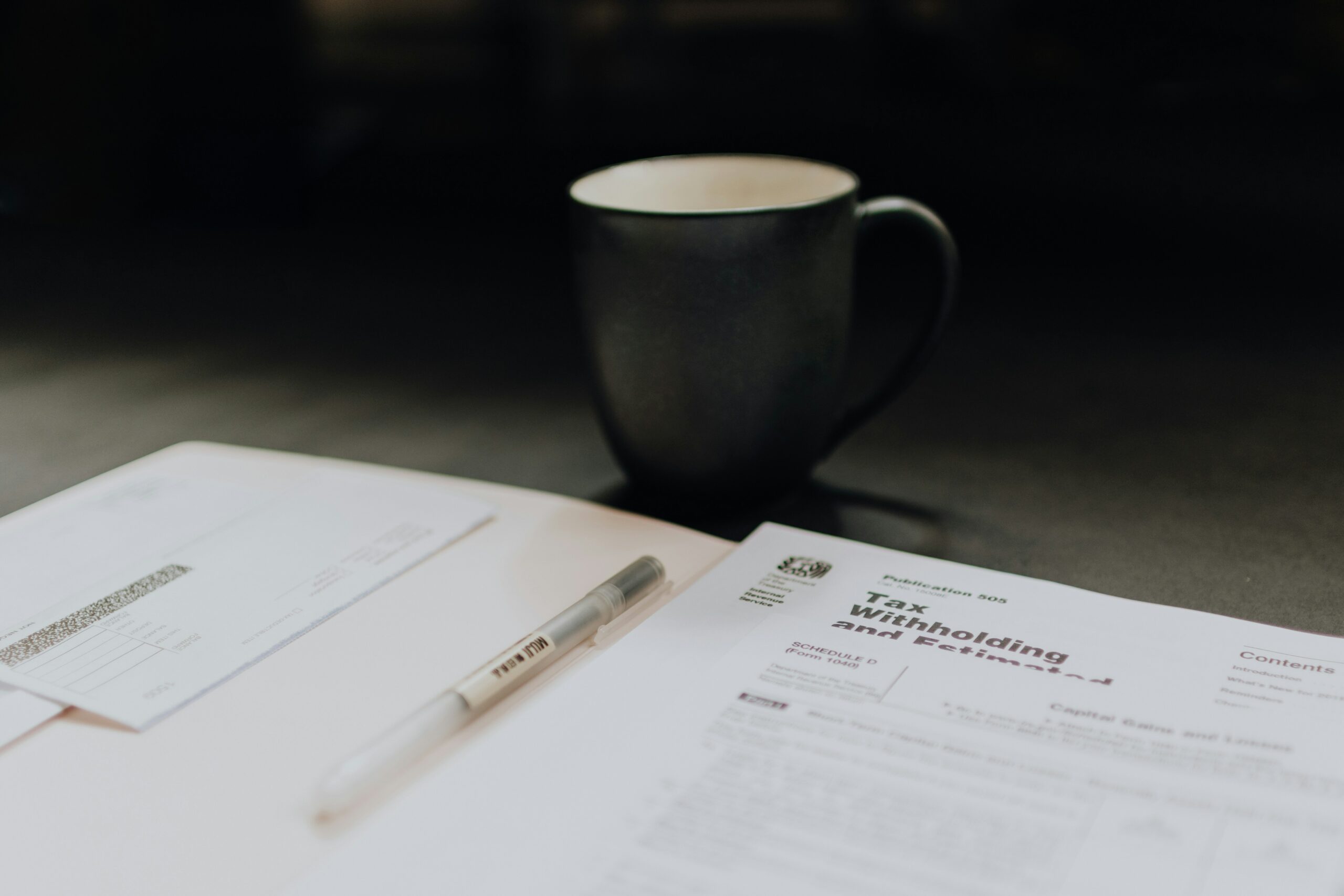With just a few simple steps you can safely and accurately import all your key tax information directly from Investor360° into the web-based or desktop version of your H&R Block electronic return, saving you the hassle of manually gathering a year’s worth of data from multiple sources and eliminating the risk of entering it incorrectly.
Here’s how:
Step 1
After completing the Personal Information section of the Federal tab, complete the Income section by selecting the types of income you want to include (e.g., 1099-INT interest income, 1099-DIV dividend income, 1099-B stock transactions, or 1099-R retirement income).

Step 2
Each type of income has its own subsection. Click the Import link to import the information from a Form 1099

Step 3
A new screen will open. Type “Investor360” into the “Bank, broker or financial institution name” box. Select Investor360° from the list of options and click Import.

Step 4
Enter your Investor360° user ID and password. Click Import.

Step 5
Once your Investor360° credentials are validated, your 1099 records will import into the tax return.
It’s that simple!

If you’re not signed up for Investor360o, call us today to get started.